zombie keys
| Home Getting Started Details and Version History Key Locales Screenshots Contribute Bugs + Feature Requests |
Jump to Latest Version.
Mouse Interface
ZombieKeys, although originally written to be keyboard only, now has finally got a nice interface which makes it easier to use, especially for those who work with it for the first time.

Originally I only wanted to display the existing keyboard shortcuts sort of as a reminder, but I then realised that for some it might still be difficult to use them or understand the concept behind Zombiekeys.
Therefore I thought why not tie this in with an alternative interface that allows to access the shortcuts without pressing lots of modifier keys. And at the same time I would display the
shortcuts for the advanced users so one could switch to keyboard only when to much mouse activity was starting to get on one's nerves. :)
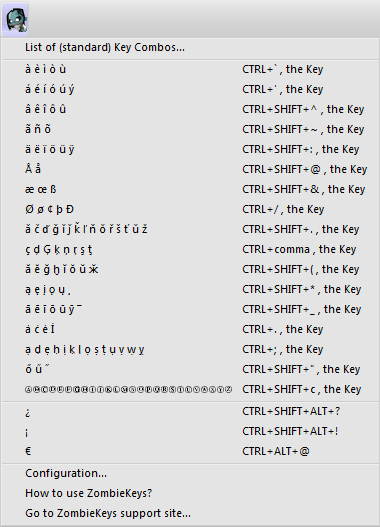
Keyboard Layouts
Another problem I had with Zombie Keys is that it was originally created with an American Audience in mind (or at least with those who had American keyboard layouts) so I set out how to remedy this. This was a major undertaking as a lot of the hard coded hotkey combinations had to be reviewed for their usability due to the different location of dead keys such as ' or ~. To best visualize this I decided to use some keyboard layouts from WikiPedia, and set up 2 main flavors to get started: UK and US English. Once I get the code into a more generic state, other layouts may get added in the future
To switch the layout for using different shortcuts, select the "Configuration..." item from the Zombiekey menu.
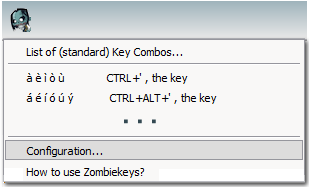
This will display the configuration screen, which is currently just a selection for the language layout with a screenshot.
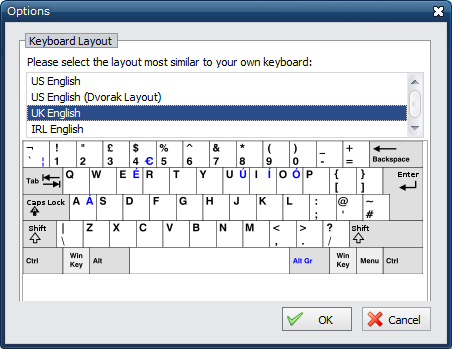
Just select a language and click Ok (Close).
You might have to restart Thunderbird / Firefox / Mozilla to fully activate the layout, as some parts of the UI are configured via XML and I currently have no way of influencing them directly.
Attribution: the images for these layouts come from https://en.wikipedia.org/wiki/Keyboard_layout and are submitted to the licenses that are listed there. Please attribute them if you are going to use them in your own works / derivatives.
Click here for some diagrams that show the actual country specific shortcuts.
Additional Diacritics etc.
While working on the list of possible diacritics I found this very useful site, that displays the current shortcuts supported using a US keyboard with international layout under Linux: https://dry.sailingissues.com/us-international-keyboard-layout.html
With this, I started to realize that there was a vast amount of diacritics espciallyu in slavic languages that were not even addressed by the original shortcuts that currently supported by Microsoft Office (this is where the original Zombiekeys idea comes from). So I set out to make a more complete list; when you drop down the keyboard on the Zombie Head you will pretty much see the characters that are (or should be) now supported by Zombiekeys:
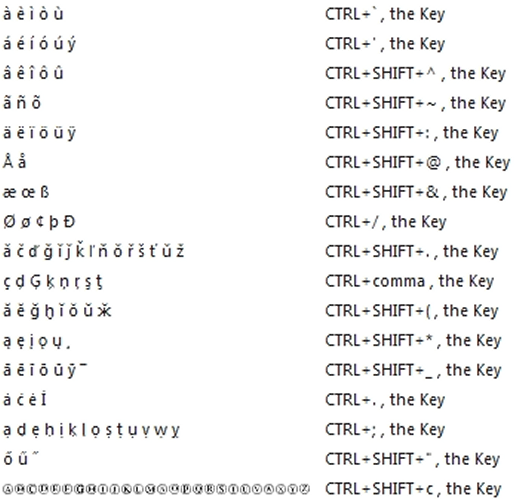
Most of these were "mined" from the totally awesome Unicode Search at Fileformat.info. This is a very valuable resource if you ever have to do anything exhaustive with special characters within the Unicode character set. Be aware that a lot of cheap fonts do _not_ support displaying these characters correctly, it has to be a fully Unicode compliant font, such as Arial.
The official list of supported diacritics is as follows:
- Grave Accent ̀
- Acute Accent ́
- Circumflex Accent ̂
- Tilde ̃
- Combining Diaresis (Umlaut) ̈
- Combining Ring Above ̊
- AE,OE,Sharp S
- Long Stroke /
- Caron (Hácek) ˇ
- Cedilla ¸
- Double Acute Accent ˝
- Ogonek ˛
- Macron ¯
- Dot Above (Overdot) ˙
- Combining Dot Below (Underdot) ̣
Version Details
All dates are displayed in UK format: dd/mm/yyyy - you can request any version that is marked as not released or any old version listed; just send me a personal email...
-
version 2.22

- Made compatible with Thundeerbird 68. Well I think so - that's all folks.
-
version 2.21.1 - 8/4/2019

- Made compatible with Thunderbird 60
- Does not show donation tab when updating anymore.
- Removed obsolete Addon Manager interface.
-
version 2.21 - 12/02/2019

- Made compatible with Pale Moon and released on https://addons.palemoon.org to make available to alternative XUL platforms
-
version 2.20 - 07/05/2018

- [Bug 26442]
Thunderbird 57 hangs on start with Zombiekeys enabled
See also the Related Thunderbird bug - [Bug 26490] ESR 2018 readiness - Make Zombiekeys compatible with Thunderbird 60
- [Bug 26442]
Thunderbird 57 hangs on start with Zombiekeys enabled
- version 2.19 - 13/01/2017

- [Bug 26309] Added Spanish keyboard layout
- Added Spanish Locale - thanks to strel at Babelzilla.org
- Added support for Firefox Pale Moon:
Mozilla is going to eventually terminate XUL based addons, so it is important that our functionality stays supported on this Firefox fork. Here is a Mozilla blog post explaining their plans.
There are also some changes planned around a new programming model called Electrolysis (e10s) which may break functionality of addons that try to insert content into any browser tab. It may become the standard in a near future release of Firefox and would also affect Zombiekeys.
Please consider donating to help developing e10s compatibility for the future of Firefox.
- Ensured Postbox 5.0 Compatibility
- version 2.18 - 04/12/2016

- Double Accute not working on American keyboards
- [Bug 26263] Added Hungarian keyboard layout
- Version 2.17 - 13/06/2016

- Release Video on Thunderbird Daily:
- [Bug 25648] CTRL+> and CTRL+< modify font sizes in Thunderbird Composer
- [Bug 26199] Add support for ŵ and ŷ - apparently these characters are used in Welsh a lot.
- [Bug 25979] Toolbar Icon returns after being removed.
- Fixed Zombiekey toolbar button in composer for brighttext themes
- Firefox: CTRL + ` key close the current tab. Fixed in Irish keyboard layout.
- German layout: fixed accelerator key for Grave `
- Known issue: Apparently there is still a problem with Iceweasel 38.7 under Linux - when pressing CTRL+ the ` key, it sets charCode (39) instead of keyCode (190). Hopefully future support for custom layouts may fix the issue.
- Release Video on Thunderbird Daily:
-
version 2.16 - 23/02/1015

- Added c with acute for croatian languages
- Use "o" as shortcut for circled letters
- Minor fixes in UK locale
- exposed all data structures for xbl binding, thus avoiding duplication of all Javascript code.
- Added support for Thunderbird's new Folder Dialog
- Added interface for defining new key bindings - WIP
- version 2.15 - 13/11/2013

- Thunderbird: added support for folder rename dialog
- addons: enigmail, extension list dumper, get selected mail, quickpasswords (sso change)
- bumped up compatibility to Seamonkey 2.25, TB+Fx 26.0
- version 2.14 - 05/05/2013

- [Bug 25202] Reopened - Fixed Acute for IRL / UK keyboards.
- Fx 20+: support per-tab private browsing mode
- icon size fix for large icon mode (forces 24px)
- Private Browsing support
- bumped up compatibility to Seamonkey 2.21, TB+Fx 24.0
- version 2.13 - 08/11/2012

- Added new option to create T and S characters with comma below (instead of cedilla) for Romanian languages
- fixed [bug 25202]: Some keyboard shortcuts broken in UK layout
- added support for our SmartTemplate4 extension
- version 2.12 - 18/07/2012

- fixed a problem with russian keyboard (sha key for o+overdot was double, lowercase be for was missing for m+overdot)
- version bump to 15.*
- removed some obsolete warnings
-
version 2.11 - 18/04/2012

- resized toolbar icon to 16*16
- added tooltip to button
- added support of subscript + superscript numbers to underdot/overdot shortcuts
- fixed list of characters in overdot menu
- added donation menu item
- added support for message filters dialog ('find filters' box in QuickFolders)
- bumped up compatibility to Fx12 / Tb12
- version 2.10 - 17/02/2012

- fixed [bug 24735]: In Gmail Compose Mail window shortcuts do not work, this affects Fx10+. This bugfix apparently also works for Thunderbird 10's compose window, which was affected by the same bug.
- overwrote global shortcut for Tab Group switching (CTRL+' becomes ALT+') thanks to Kent E. Soule
- stability fixes for inserting into nodes that have no selectionStart etc.
- fixed faulty duplication of aliveKeys (removes superfluous up event)
- added § sign (use same dead key shortcut as for sharp s)
-
version 2.9.1 - 25/12/2011
2.9.0 (this version was overwritten before it could be reviewed)
- Added Firefox Scratchpad support
- Added smart quotes shortcut - use the keys 9 and 0 to insert “ and ” or ‘ and ’
- Added Russian keyboard layout (fully supported only in English Mode)
- Added Swedish keyboard layout: thanks to Mikael Hiort af Ornäs for collaboration
- Added experimental Russian keys support (incomplete): thanks to Anton Pinsky for collaboration
- also display mapping when waking zombies from menu
- tidied console output
- raised Tb+Fx minVer to 3.5
- removed jar file
- added greek letters
2.9.1
-
version 2.8 - 07/11/2011

- added Italian keyboard layout - thanks for help & testing by Manlio Fierro
- added Italian locale: (Manlio Fierro)
- added Brazilian locale: Mauro José da Silva
- added "display map option"
- added localization remaining options in settings dialog
- Postbox 3.x compatible
- added German keyboard layout - thanks for help & testing by Anton Pinsky
-
Version 2.6 - (18/10/2011)
- Added French Layout: by Philoux
- Fixed broken <ctrl<-, + c
- added overlay to following XUL windows: Search/Replace, common Dialog (Rename), Password Manager
- added overlay to mail specific windows: Message Filter Editor, Edit Task/Event, Identity Settings, Folder Properties, Mail Account Setup, Other Account Wizard, SMTP Server Settings, License Code (Postbox), Subscribe
- added overlay to browser specific windows: Preferences (Options), All Histor, All Bookmarks, New Bookmark + Folder Properties
- added support for some Add-Ons: Console2, QuickFolders, Save Password Editor, DOM inspector
- Added icelandic thorn and eth characters
- Added "circled" letters
- Improved display of shortcuts on menu
- Improved shortcuts for additional diacritics
- added option to display key mappings in javascript console (not yet localized)
- Support for new Postbox 3.0 beta
Known Issues
- In the search box (only), Zombiekey letters are put in the wrong position. So far no idea why?
- On clicking the Zombiekeys toolbar button the first time in a session, there is a noticable delay (3secs)
-
Version 2.5 - 23/09/2011
- Bumped up max Compatibility for Thunderbird and Firefox to 6.* to better align with Mozilla's new rapid release cycle
- Added Zombiekeys Toolbar button
- Added multiple keyboard layout support
- Added Configuration dialog
- Added Version Check and Debug logging
- Added Working jump to Mozdev support page
- Hiding debug output in private browsing mode
- Added dynamic layout shortcuts that describe shortcuts accurately depending on selected keyboard layout (locale)
-
Version 2.1 - Released: 05/07/2011
- Compatibility Update for Fx version 5
-
Version 2.0 - Released: 20/01/2011
- Adds compatibility to Firefox 4 and Postbox 2.1.
- I also redesigned the icon, and a 64 pixel version for the new detail view in Firefox 4
- Added lightning support for new event window
-
Version 1.3 - Released: 20/10/2010
- bumped compatibility to TB 3.1.*, FX 3.6 (27/06/2010)
- Added Postbox 1.1 support
- New Addon Icon.
-
Version 1.1.4 - Released: 08/05/2007
- Support Thunderbird 2.0
- Support SeaMonkey 1.1 / SuiteRunner 1.5a - thanks to Philip Chee
- added XBL binding to operate on chrome://global/content/platformHTMLBindings.xml#inputFields and derived elements - thanks to Arno Renevier and Philip Chee
- French localization - thanks to Arno Renevier
-
Version 1.1.3 - Released: 03/05/2007
- support Thunderbird 2.0
- support SeaMonkey 1.1 / SuiteRunner 1.5a - thanks to Philip Chee
- added XBL binding to operate on html::input and derived elements - thanks to Arno Renevier
- French localization - thanks to Arno Renevie
-
Version 1.0.1 - Released: 06/11/2006
- Marked as compatible with Firefox 2.0
-
Version 1.0 - Released: 03/04/2006
- First Official Release, compatible with Firefox 1.5.* and Thunderbird 1.5.*
I (Axel Grude) joined the development team and started to take over administration for the ZombieKeys project which was handled by Kai Bolay up to this date.
Other recommended Extensions
QuickFolders
QuickFolders
(Thunderbird / Postbox) takes the pain out of working with many mail folders; has currently 22,000 daily users and is the top rated message reading extension.
SmartTemplate4
SmartTemplate4
(Thunderbird) SmartTemplate4 offers an easy way to customize Thunderbirds default quote header by using templates. Templates can be created for every account as well as for global settings.
QuickPasswords
QuickPasswords; this is a very neat and quick way to retrieve and use a growing number of passwords, without displaying them on screen or having to re-type them.
quickFilters
quickFilters (Thunderbird) Quickly generate mail filters on the fly, by dragging and dropping mails and analyzing their attributes.